Macintosh
The programs were built using National Instruments LabView.† In order to run, the proper version of the LabView Run Time Engine must be installed first (Version: LabView 2009 SP1). Once this is installed, you can install and run the executable versions of the programs.†
Installing the LabView Run Time Engine:
∑
Download
the disc image to your hard drive.
∑
Double click on the file LabVIEW2009SP1RuntimeEngine.dmg, and the disc image will appear on
your desktop.† If the image doesnít
automatically open, double click on it to open the folder.
∑
Double click on LabVIEWRuntimeEngine2009.mpkg to install the Run Time Engine.
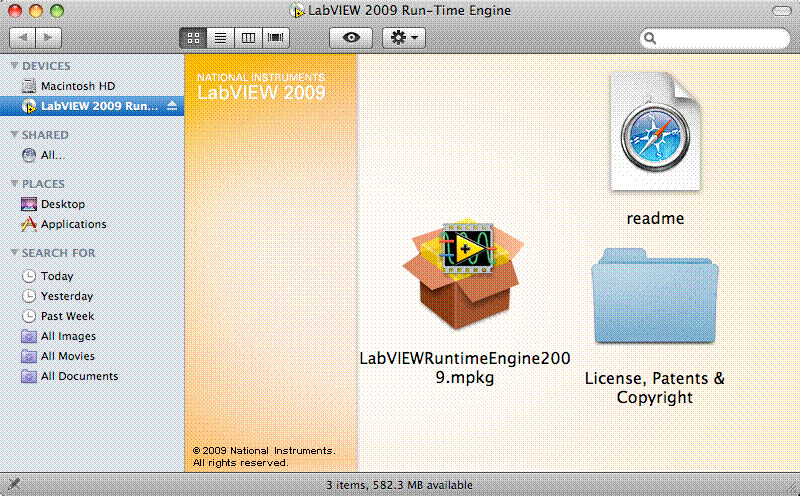
∑
Click Continue
to begin
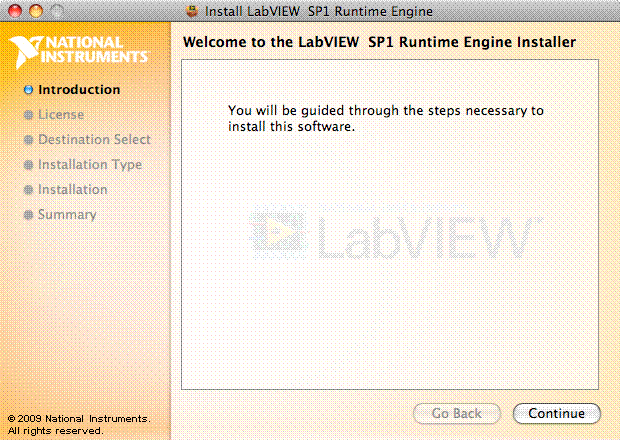
∑
Click Continue
to continue
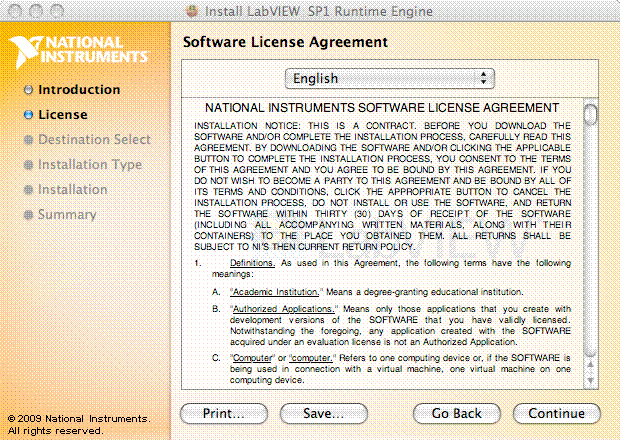
∑
Click Agree
to accept the license agreement
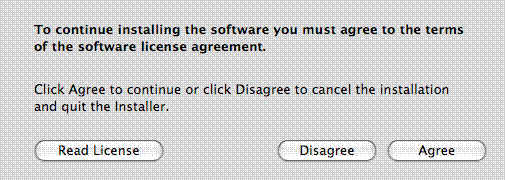
∑
Select the volume you wish to install the Run
Time engine on, then click Continue
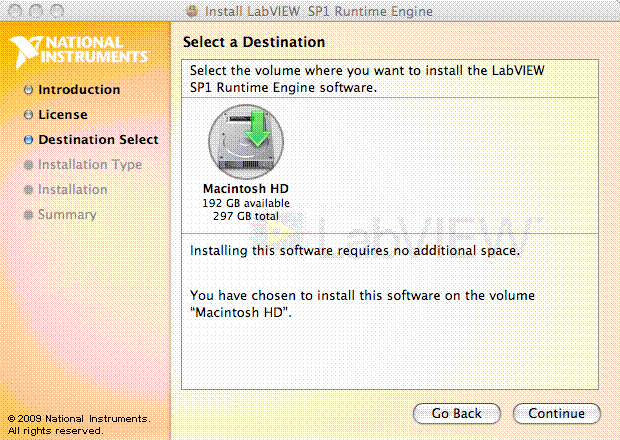
∑
Click Install
to install
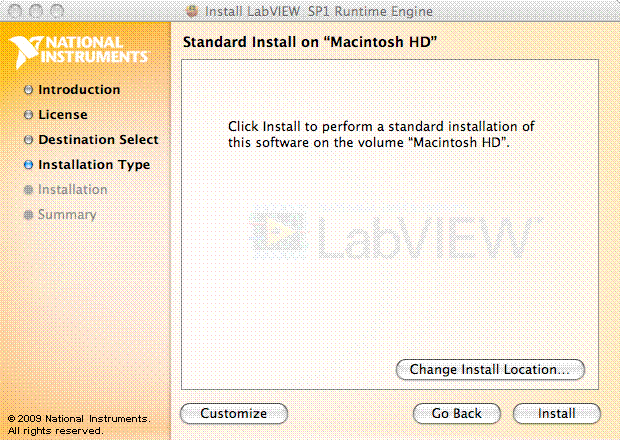
∑
Click Close
to finish the installation
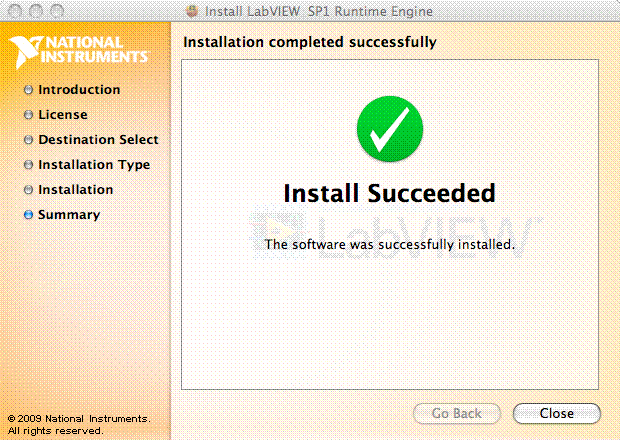
Installing the Programs:
∑
Download this
file to your hard drive.
∑
Double click on QM_simulations_mac.zip to unzip the file.
∑
Copy the folder QM_Simulations_mac, which contains the executable files, wherever
you want them to live.
Running the programs:
Double clicking on the files in the folder QM_Simulations_mac will run the
programs, or open the Userís Manual.
Simulations Home
QM Home
webpage updated 5/26/10
†beckmk
at whitman.edu (replace "at" with @)