Windows
Installation Instructions:
·
Download
the installer to your hard drive.
·
Unzip the file into a new folder.
·
Double-click on setup.exe.
·
Click Next
to accept the directory information:
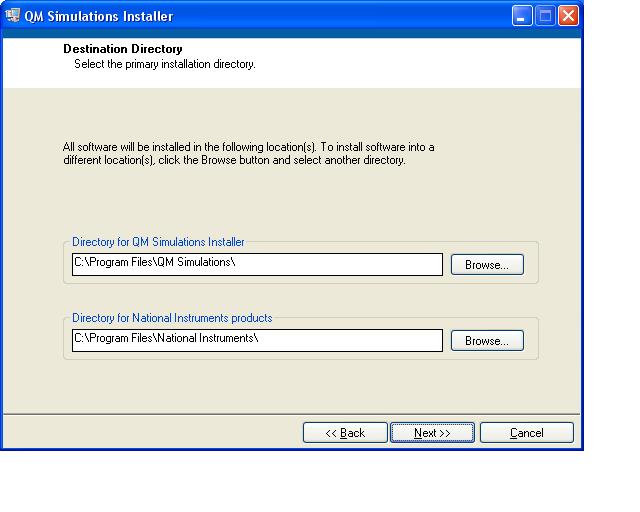
·
Accept the license agreement, then click Next:
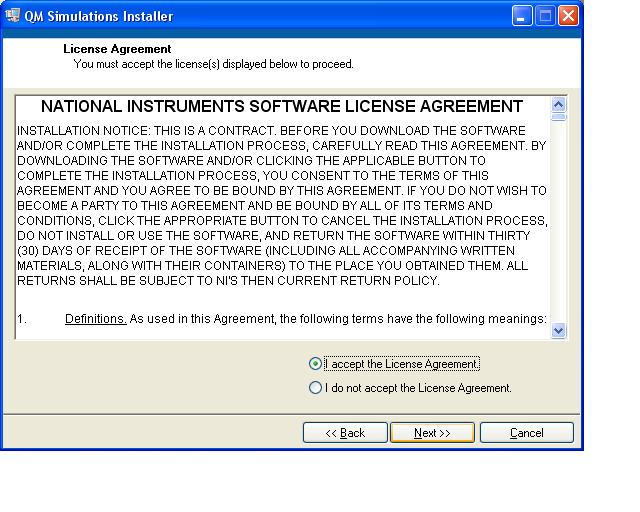
·
Click Next
to begin the installation:
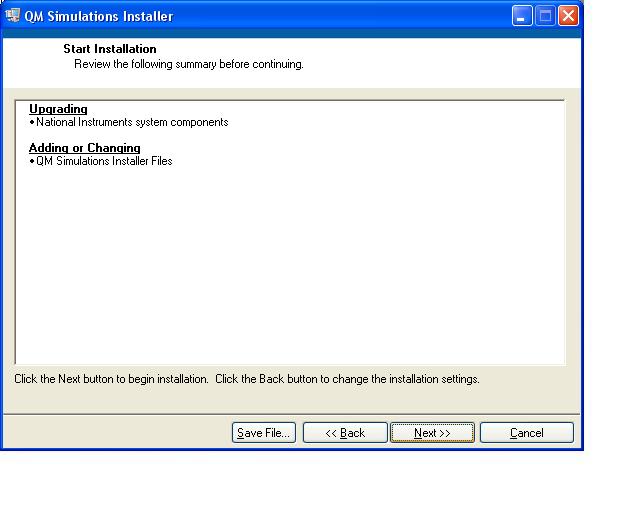
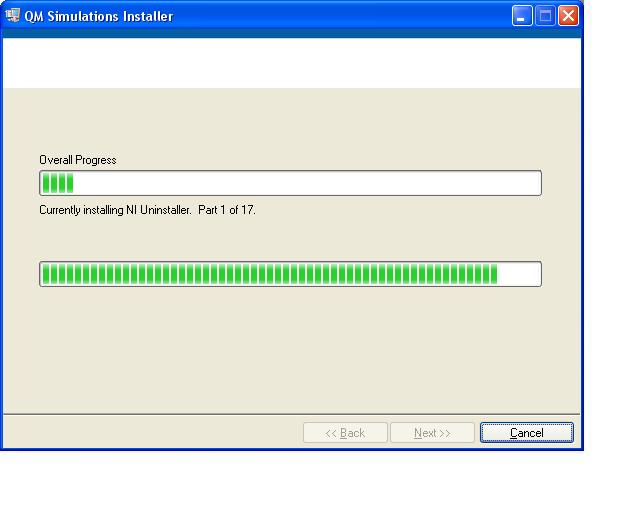
·
Click Finish
to complete the installation.
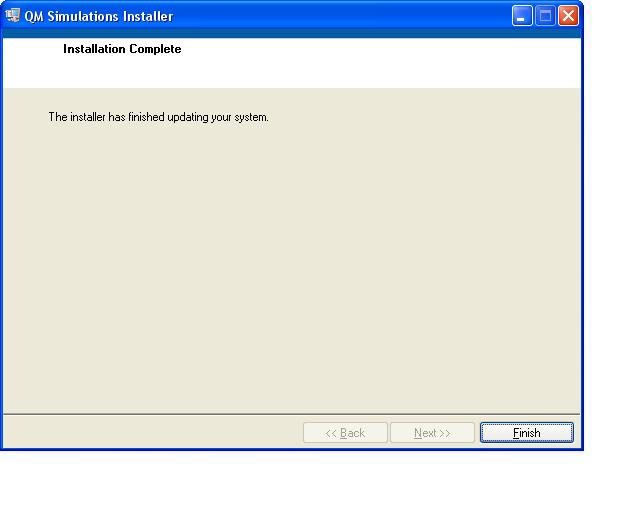
·
If you are prompted to, Restart your computer.
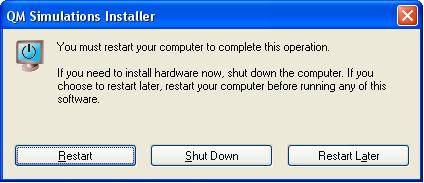
What gets installed:
The programs were built using National Instruments LabView. In order to run, the installer automatically installs the proper version of the LabView Run Time Engine (Version: LabView 2009 SP1). It also installs executable versions of the programs.
Running the programs:
A folder called “QM Simulations” is installed in the Start>>All Programs menu, as well as on the Desktop. Clicking the aliases in these folders will run the programs, or open the User’s Manual.
Simulations Home
QM Home
webpage updated 5/26/10
beckmk
at whitman.edu (replace "at" with @)